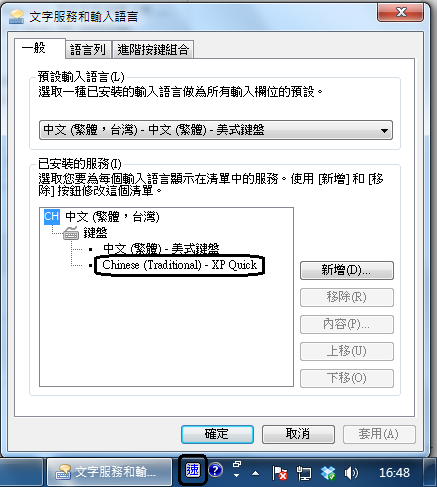
這次分享是主要針對修正安裝舊版本的XP速成…
在網文很易找到以下新增 xp速成的reg方法
Windows Registry Editor Version 5.00
[HKEY_LOCAL_MACHINE\SYSTEM\CurrentControlSet\Control\Keyboard Layouts\E0030404]
“Layout File”=”
kbdus.dll”
“Layout Text”=”Win XP 舊版 – 速成”
“IME File”=”quickxp.ime”
“Layout Display Name”=”@%SystemRoot%\system32\input.dll,-5111″
其實紅字內的 kbdus.dll 字體一定要用大階…不然就無法正常顯示出來…正確的是以下代碼。
Windows Registry Editor Version 5.00
[HKEY_LOCAL_MACHINE\SYSTEM\CurrentControlSet\Control\Keyboard Layouts\E0030404]
“Layout File”=”
KBDUS.DLL”
“Layout Text”=”Win XP 舊版 – 速成”
“IME File”=”quickxp.ime”
“Layout Display Name”=”@%SystemRoot%\system32\input.dll,-5111″
希望可以幫到有需要使用的人….謝謝。
for 64bit:下載連結 :
http://me.wmos.coms.hk/file/d.php?file=521_for_64bit.rar
for 32bit:下載連結 :
http://me.wmos.coms.hk/file/d.php?file=890_for_32bit.rar
